Post Month Calendar Widget for WordPress – Display Posts in a Stylish Monthly Grid
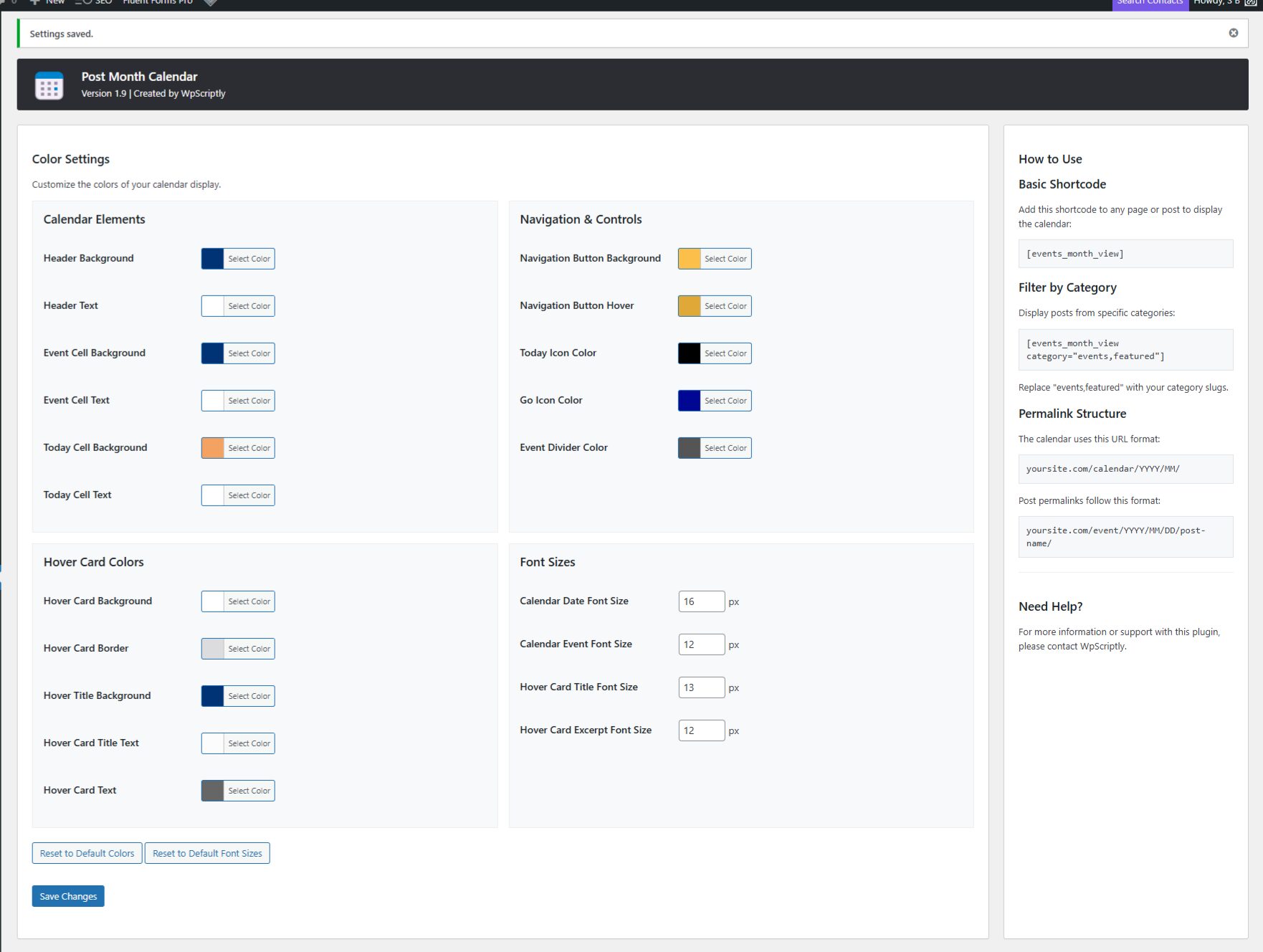
Post-calendar
Post Month Calendar for WordPress: Stylish, Customizable, and Built for Content Creators
The Post Month Calendar by WpScriptly is a lightweight yet powerful plugin that displays your posts in a clean monthly grid. It’s the perfect visual content navigator for bloggers, news publishers, and anyone looking to organize posts by date—without compromising design or usability.
🚀 Quick Start Guide
- Install the Plugin via the WordPress dashboard or manually.
- Go to Settings → Post Month Calendar to:
- Customize colors, fonts, and hover card styles
- Set your desired event highlights and tooltip previews
- Visit Settings → Permalinks and simply click Save Changes to activate custom calendar URLs.
🔗 Live Demo: https://wpscriptly.com/calendar/
🔧 How It Works
Use this shortcode anywhere on your site:
- Show all posts: wordpress
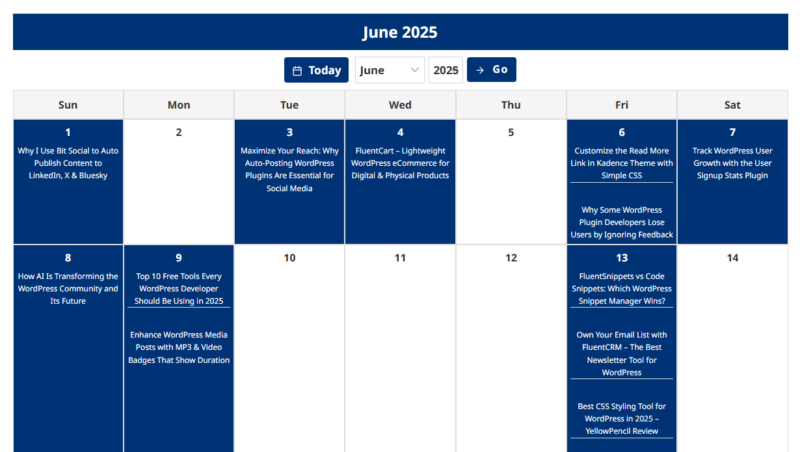
Posts on those days will be color-highlighted and interactive.
✨ Key Features
- 📅 Monthly calendar view with responsive layout
- 🎨 Admin panel customization for every visual element
- 💬 Hover tooltips showing the post title and excerpt
- 🔠 Adjustable font sizes for date, title, and excerpt text
- 🧩 Shortcode-based so you can embed the calendar anywhere
- 🔗 SEO-friendly permalinks like
/calendar/2025/04or/event/2025/04/23/post-name/ - 📱 Mobile-friendly layout out of the box
💡 Perfect For:
- Highlighting blog post activity
- Organizing time-sensitive updates
- Creating visual editorial calendars
- Offering a clean archive solution by category
🔗 Get it today at WP Scriptly Community and add a touch of professionalism to your posts.

















Add your first comment to this post
You must be logged in to post a comment.