Plugin List Exporter for WordPress
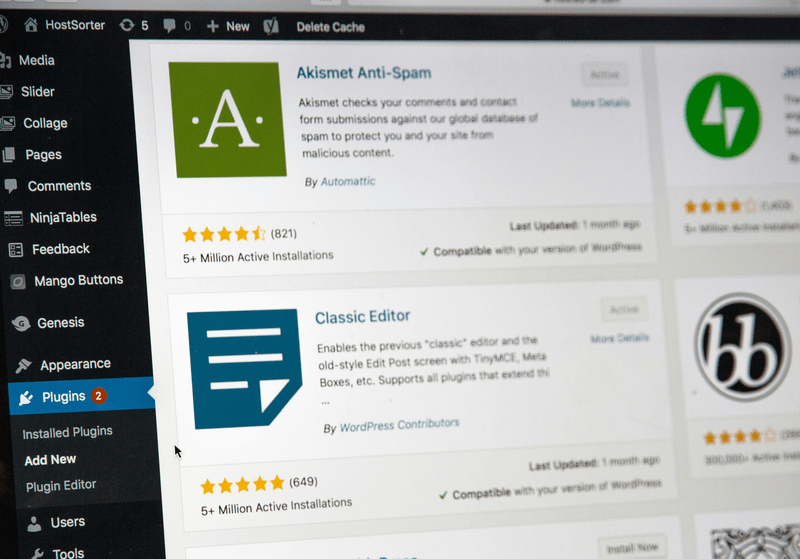
The Plugin List Exporter for WordPress is a powerful tool designed to help site administrators generate and download a detailed list of all installed plugins and themes. This plugin gathers essential site information, including the site name, URL, and WordPress version, and compiles it into a CSV file. The exported file is dynamically named using the website’s name, making it easy to identify. This plugin also features a user-friendly admin page where you can quickly download the plugin and theme list, ensuring you always have an up-to-date record of your site’s configuration.
Usage Instructions
- Upload the plugin.
- Access the Plugin:
- After activation, navigate to Tools > Plugin List Exporter in your WordPress admin dashboard.
- Download the Plugin and Theme List:
- On the Plugin List Exporter page, you will see a brief description and a list of items that will be included in the CSV file:
- Site Name
- Site URL
- WordPress Version
- Installed Plugins and their Versions
- Installed Themes and their Versions
- Click the Download Plugin and Theme List button.
- On the Plugin List Exporter page, you will see a brief description and a list of items that will be included in the CSV file:
- Save the File:
- Clicking the button will trigger a download of a CSV file.
- The file will be named using your website’s name (e.g.,
your-website-name-plugin-list.csv). - Save this file to your computer for easy reference and backup.
Notes
- Permissions:
- Ensure you have the necessary permissions to install and activate plugins on your WordPress site.
- Only users with administrative privileges can access the Plugin List Exporter page and download the CSV file.
- Updates:
- If you make any changes to your installed plugins or themes, revisit the Plugin List Exporter page and download a new CSV file to keep your records up to date.


















Add your first comment to this post
You must be logged in to post a comment.