Kadence Category Banner Plugin – Add Custom Archive Banners
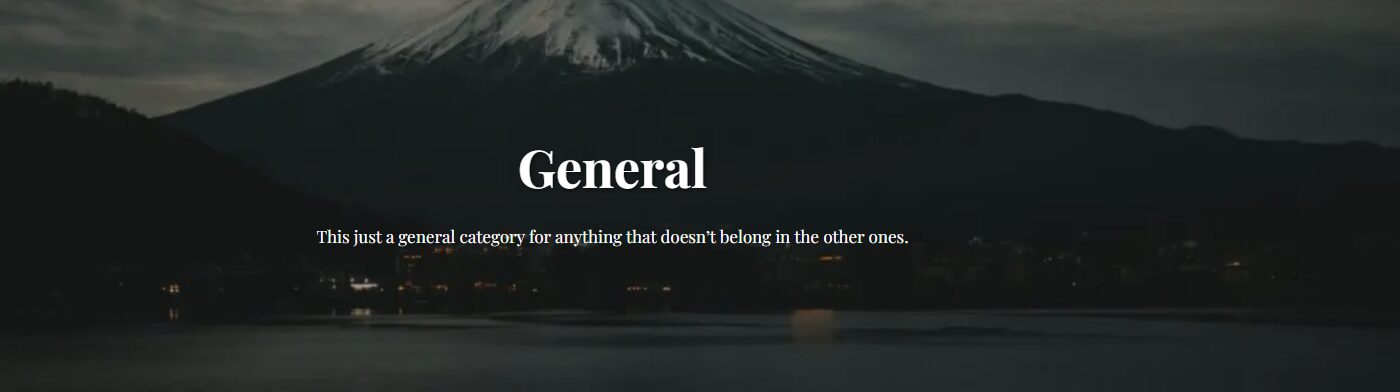
The Kadence Category Banner plugin is a lightweight, user-friendly WordPress plugin built exclusively for the Kadence theme. It gives site owners the ability to add visually engaging, custom banner images to each category archive page—complete with title and description overlays for added context. Designed to work seamlessly with both the free and pro versions of Kadence, this plugin eliminates the need for custom elements or template builders, making it ideal for users who want quick and professional results.
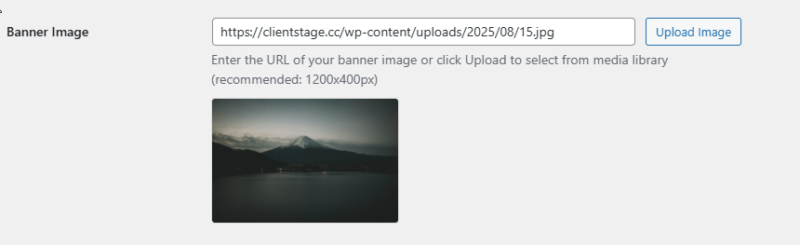
How to Use It
- Disable the Archive Title in the Customizer
Go to:Appearance > Customize > Page Layout > Archive Layout
Turn off “Show Archive Title” to avoid duplicate headings. - Visit the Category Editor
Navigate toPosts > Categories. - Create or Edit a Category
- Add a clear title and a meta description (used as overlay text).
- Upload a banner image (16:9 aspect ratio recommended).
- Save and View
Visit the archive page to see your custom banner, complete with overlay and Open Graph metadata.
In addition to enhancing visual appeal, the plugin also adds built-in Open Graph support to category pages—a feature WordPress does not provide by default. This ensures better presentation when links are shared on social platforms. The banners are responsive, easily managed from the category editor, and best displayed using wide-angle images in a 16:9 aspect ratio.
The default banner height is 400px, but users can easily customize the height, font size, and overlay style by modifying the plugin’s CSS. Whether you’re running a blog, portfolio, or content-heavy website, Kadence Category Banner helps you transform ordinary archive pages into polished, branded landing sections that are visually and socially optimized.
Why Use This Plugin?
By default, WordPress category pages are plain and lack Open Graph support. With Kadence Category Banner, you can:
- Add visual branding to every category
- Improve user experience and engagement
- Enhance SEO and social sharing with proper metadata
- Use the plugin without needing a single Kadence Element or builder block
Final Thoughts
The Kadence Category Banner plugin is the simplest way to breathe new life into your archive pages. Whether you’re using Kadence Free or Pro, this plugin helps you showcase each category with purpose, beauty, and shareable previews.
Kadence Theme required. No coding needed. Just install, upload your banners, and you’re done.
*You must be a member to download this plugin from the link below.
To download the plugin visit: https://wpscriptly.com/community-forum/plugins/kadence-category-banner-plugin-add-custom-archive-banners/


















Add your first comment to this post
You must be logged in to post a comment.