Integrate WP-PostViews with Kadence Pro Using Shortcode for Enhanced Entry Meta Display on Category Archive Pages

To enhance the display of post views on your category archive pages using Kadence Pro, you can integrate the WP-PostViews plugin by hooking it into the kadence_after_loop_entry_meta element. This integration involves using a shortcode to align the post views with the entry meta date, providing a seamless and informative experience for your site visitors.
By following these steps, you’ll ensure that the post view count is prominently displayed alongside other key meta information on category archive pages, giving your audience valuable insights into the popularity of your content.
Please read this article first before setting up this element:
I used a plugin that shows the Kadence Hook location:
Element I created and used:
You can copy and paste this in the element to create a clone of what I did.
<!-- wp:kadence/rowlayout {"uniqueID":"149_2fc309-4f","columns":1,"colLayout":"equal","verticalAlignment":"middle","padding":[0,"",0,""],"kbVersion":2} -->
<!-- wp:kadence/column {"borderWidth":["","","",""],"uniqueID":"149_ffb01f-2b","justifyContent":["center","",""],"rowGap":[0,"",""],"rowGapVariable":["none","",""],"verticalAlignment":"middle","padding":[0,"","",""],"kbVersion":2} -->
<div class="wp-block-kadence-column kadence-column149_ffb01f-2b"><div class="kt-inside-inner-col"><!-- wp:paragraph -->
<p>[views]</p>
<!-- /wp:paragraph --></div></div>
<!-- /wp:kadence/column -->
<!-- /wp:kadence/rowlayout -->
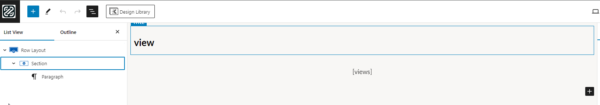
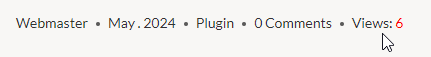
- Create a new element for kadence. nexxt name the element Views Category Archive
- In the element settings
- Select custom hook in the content section placement:
- Custom hook: kadence_after_loop_entry_meta
- Display Settings:
- Show on: Category Arrchives
- You will need to set the alignment for the section to fit your needs.
Shortcode I used:
[views]

















Add your first comment to this post
You must be logged in to post a comment.