Developing a WordPress Dashboard Fluent Community Course Tracker Widget
Exciting news! I’m currently working on designing a dynamic WordPress dashboard widget: the Fluent Community Course Tracker. This widget is being developed as part of my efforts to enhance user engagement and course progress tracking on the Coalition WP website.
The Fluent Community Course Tracker will provide users with a seamless and intuitive way to monitor their progress across various courses. Key features of the widget include:
- Visual Progress Indicators: Progress bars and pie charts to give users an at-a-glance view of their course completion status.
- Module List with Checkmarks: A comprehensive display of course modules, showing what’s completed and what’s left to accomplish.
- Interactive Dashboard: A clean, modern interface optimized for both light and dark themes, ensuring accessibility and aesthetic appeal.
This tracker is being developed with a focus on community-oriented functionality, empowering users to stay motivated and informed throughout their learning journey. By integrating directly into the WordPress dashboard, it ensures that all course details are just a click away.
Stay tuned for updates as I continue refining this widget to make learning management on Coalition WP even more effective and engaging!
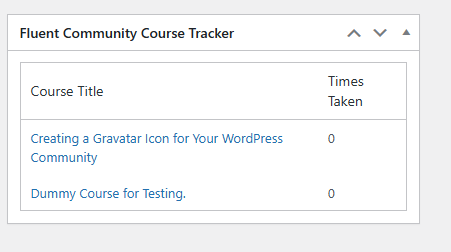
Beta V1 Image:


















Add your first comment to this post
You must be logged in to post a comment.