Cursor AI vs. ChatGPT for WordPress Developers – Which One Truly Helps You Code Faster?
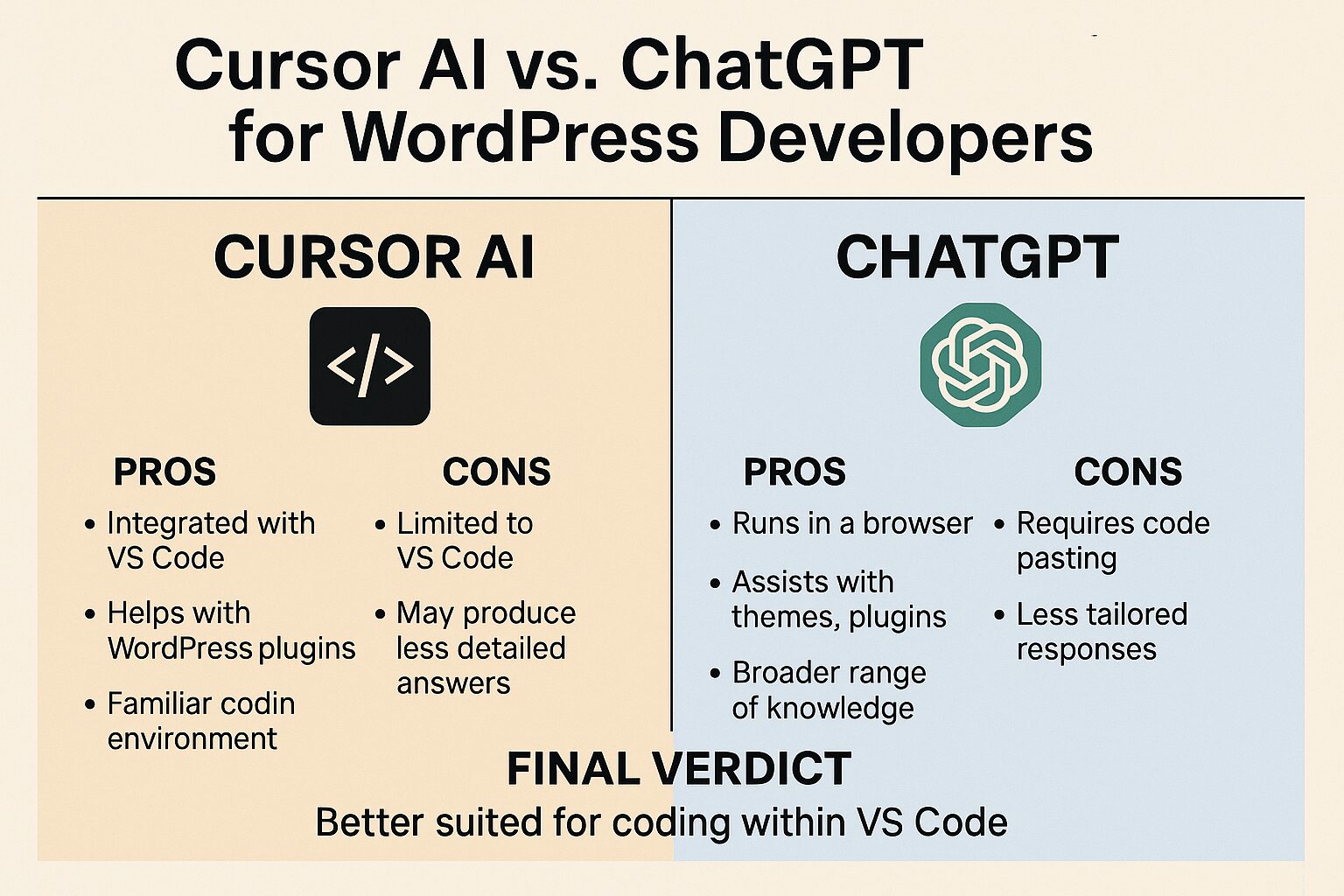
Cursor AI vs. ChatGPT: Which is Better for WordPress Developers?
In the fast-paced world of WordPress development, having an AI assistant can dramatically boost your productivity and help solve coding challenges. Two standout tools are Cursor AI and ChatGPT, each offering a different approach to development help.
This comparison breaks down their differences, highlights the strengths and weaknesses of each, and provides a final verdict tailored to WordPress developers.
What Is Cursor AI?
Cursor AI is a developer-first code editor powered by AI, built on top of VS Code. It gives you inline assistance, code explanations, and file-wide edits directly inside your local environment—ideal for plugin or theme development.
What Is ChatGPT?
ChatGPT is a versatile conversational AI that helps you brainstorm, write code, debug issues, and strategize—all within a web interface. It has a broad understanding of WordPress functions, themes, hooks, and plugin architecture.
Side-by-Side Comparison
| Feature | Cursor AI | ChatGPT |
|---|---|---|
| Environment | Local desktop (VS Code-based) | Web-based (browser or API) |
| Codebase Access | Full access to local files | No file access, only pasted code |
| Plugin/Theme Editing | Inline edits with AI diff view | Snippet-based help only |
| WordPress Help | Limited to syntax-level suggestions | Strong understanding of WordPress stack |
| UI/UX Feedback | Minimal | Can help with HTML/CSS/UX ideas |
| Multitasking | Project-focused | Excellent at multi-topic queries |
| Integration | Git support, VS Code plugins | API, Zapier, browser extensions |
Cusor Ai Pros:
- Native file access and live project editing
- Works directly inside VS Code
- AI can see multiple files and dependencies
- Ideal for complex plugin/theme development
Cusor Ai Cons:
- Requires local setup
- Not suited for general questions or planning
- Limited if you’re outside a dev environment
ChatGPT Pros:
- Great for brainstorming and architecture planning
- Understands WordPress inside and out
- Web-based and beginner-friendly
- Excellent documentation and copywriting help
ChatGPT Cons:
- Can’t modify or browse your actual codebase
- Needs you to copy/paste code for help
- Not efficient for large multi-file debugging
Real-World Example
Let’s say you’re building a WordPress membership plugin:
- Use ChatGPT to sketch out your features, plan database tables, generate starter functions, or debug API responses.
- Switch to Cursor AI once you’re deep into editing your
functions.php, building custom hooks, or tweaking database queries.
Final Verdict
If you’re a serious WordPress developer, the answer isn’t one or the other—it’s both.
- Use Cursor AI when you’re actively building and refactoring code within VS Code.
- Use ChatGPT when planning, solving isolated errors, generating ideas, or writing documentation.
Summary:
Cursor AI is ideal for live coding.
ChatGPT is ideal for everything else.


















Add your first comment to this post
You must be logged in to post a comment.