Beaver Builder vs Divi vs Gutenberg vs Kadence: Full Comparison Guide
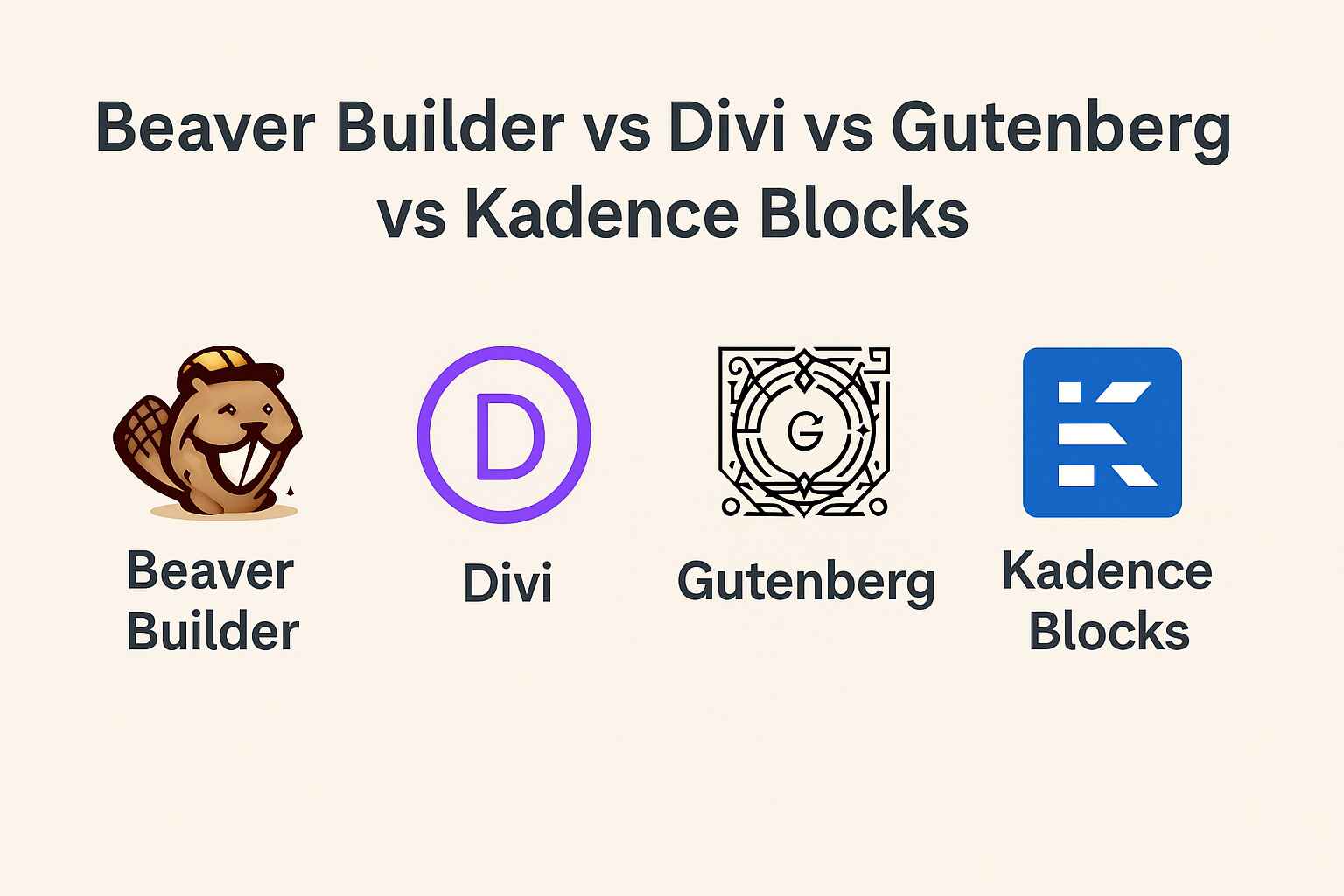
Beaver Builder vs Divi vs Gutenberg & Kadence Blocks: Which One Should You Use?
Choosing the right page builder or block-based system for your WordPress site can dramatically impact your workflow, performance, and long-term flexibility. In this article, we break down the pros and cons of four popular options: Beaver Builder, Divi, Gutenberg, and Kadence Blocks, and compare them across key areas to help you make the right choice.
🌟 1. Beaver Builder
Type: Premium Page Builder Plugin
Visual Builder: Yes (Front-end drag and drop)
Pros:
- Clean, stable code output
- Lightweight and performance-friendly
- Developer-friendly with hooks and custom modules
- White-label options for agencies
- Compatible with most themes
Cons:
- Limited design options unless using Beaver Themer (extra cost)
- UI feels a bit dated
- Smaller template library
🎨 2. Divi
Type: Premium Theme + Page Builder
Visual Builder: Yes (Front-end visual editor)
Pros:
- Extremely flexible design options
- Built-in A/B split testing
- Massive template and layout library
- All-in-one theme + builder package
- Strong community and support
Cons:
- Heavy shortcode lock-in
- Can be bloated and slow
- Learning curve due to the sheer number of features
- Occasional front-end editing lags
🧱 3. Gutenberg (WordPress Block Editor)
Type: Core WordPress Editor (Free)
Visual Builder: Basic backend block layout
Pros:
- Lightweight and native to WordPress core
- Clean output with no lock-in
- Works great with block-based themes
- Ideal for content-first websites
Cons:
- Limited flexibility without additional plugins
- Not very intuitive for non-tech users
- Requires add-ons to compete with visual builders
🧰 4. Kadence Blocks
Type: Gutenberg Block Plugin
Visual Builder: Backend (extends Gutenberg)
Pros:
- Makes Gutenberg powerful with advanced blocks
- Lightweight and optimized for speed
- Works best with Kadence Theme
- Includes dynamic content and visibility controls
- Generous free version with powerful features
Cons:
- Still relies on Gutenberg’s interface
- Smaller ecosystem compared to Divi
- May require CSS knowledge for full customization
💪 Priorities vs Builder Comparison
| Priority / Feature | Beaver Builder | Divi | Gutenberg | Kadence Blocks |
|---|---|---|---|---|
| Ease of Use | ✅ Easy | ⚠️ Medium | ⚠️ Moderate | ✅ Easy |
| Performance | ✅ Fast | ❌ Can be slow | ✅ Excellent | ✅ Excellent |
| Design Flexibility | ⚠️ Moderate | ✅ Very High | ❌ Limited | ✅ High |
| Layout Control | ✅ Good (w/ Themer) | ✅ Advanced | ❌ Basic | ✅ Flexible |
| Frontend Editing | ✅ Yes | ✅ Yes | ❌ No | ❌ No |
| Theme Integration | ✅ Works w/ most themes | ⚠️ Best w/ Divi Theme | ✅ Native | ✅ Best w/ Kadence |
| Developer Tools | ✅ Dev-friendly | ⚠️ Limited | ✅ Extendable | ✅ Hooks & filters |
| A/B Testing | ❌ Not available | ✅ Built-in | ❌ No | ❌ No |
| Shortcode Lock-in | ✅ None | ❌ High risk | ✅ None | ✅ None |
| Template Library | ⚠️ Limited | ✅ Massive | ❌ None | ✅ Good starter options |
| Customization | ✅ With modules/CSS | ✅ Deep control | ⚠️ Basic | ✅ Advanced design |
| Client Hand-off | ✅ Clean UI | ⚠️ Overwhelming | ✅ Simple | ✅ Friendly UI |
| Free Version | ❌ No | ❌ No | ✅ Yes | ✅ Yes |
📁 What Happens When You Switch Builders?
Switching between themes or builders can be messy. Here’s what happens:
| From → To | What Breaks / Transfers | Ease of Transition | Fix Needed? |
| Divi → Beaver | Shortcodes remain. Must rebuild manually. | ❌ Difficult | ✅ Rebuild all |
| Divi → Gutenberg | Same as above. Heavy shortcode mess. | ❌ Difficult | ✅ Rebuild & clean |
| Beaver → Divi | Layouts lost. Modules gone. | ❌ Difficult | ✅ Rebuild layouts |
| Beaver → Gutenberg | Layouts lost. Content remains. | ⚠️ Moderate | ✅ Rebuild design |
| Gutenberg → Divi | Content stays. Layout/styling lost. | ✅ Easy-ish | ⚠️ Restyle needed |
| Gutenberg → Beaver | Content stays. No design transfers. | ✅ Easy-ish | ⚠️ Rebuild layout |
| Kadence → Divi | Kadence styling lost. Content OK. | ⚠️ Moderate | ✅ Rebuild design |
| Kadence → Beaver | Same as above. | ⚠️ Moderate | ✅ Rebuild layout |
| Kadence → Gutenberg | Smooth switch. Layout might need minor tweaks. | ✅ Easy | ⚠ Minor edits |
🔧 Final Tips for Switching
- Backup First: Always make a full backup before switching themes or builders.
- Use Staging Site: Test everything on a staging site first.
- Export Content Safely: Use WordPress export to move core content.
- Remove Shortcodes: Manually or with cleanup plugins.
- Document Layouts: Screenshot old designs to make rebuilding easier.
💡 Final Recommendations:
- For Developers / Agencies: ✅ Beaver Builder (with Beaver Themer)
- For Designers / All-in-One Users: ✅ Divi
- For Bloggers / Writers: ✅ Gutenberg or Kadence Blocks
- For Speed and SEO Focused Sites: ✅ Kadence Blocks
- For Long-Term WP Users: ✅ Gutenberg + Kadence Combo
Whether you’re starting fresh or considering a switch, understanding these platforms helps you make a choice that won’t cause headaches down the road.
Let us know in the comments or email which builder you use and why!


















Add your first comment to this post
You must be logged in to post a comment.