Display User or Guest Gravatar and Nickname with a Shortcode in WordPress
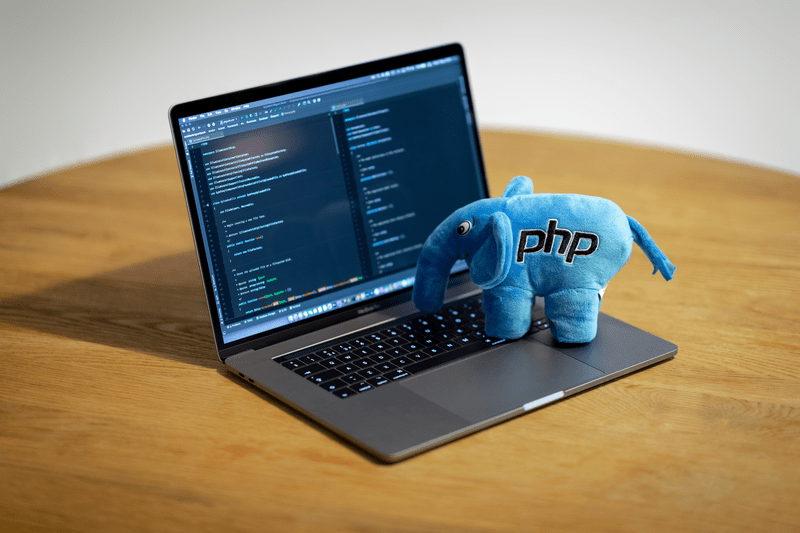
Effortlessly display user-specific or guest Gravatar icons and nicknames on your WordPress pages and posts using a simple shortcode. This functionality seamlessly integrates with any WordPress theme, including popular ones like Kadence and Astra. With this approach, logged-in users will see their Gravatar and nickname, while visitors will see a default “Guest” icon and name. Leveraging FluentSnippets for all custom PHP, CSS, JS, and HTML coding ensures a smooth and efficient implementation process.
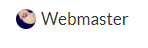

I use fluent snippet plugin for all my functions, js, and CSS:
Detailed Example
To display user-specific or guest Gravatar icons and nicknames on your WordPress site, add the following PHP code to your FluentSnippets setup:
function gravatar_nickname_shortcode($atts, $content = null) {
// Extract the attributes passed to the shortcode
$atts = shortcode_atts(array(
'user_id' => get_current_user_id(),
), $atts, 'gravatar_nickname');
// Get user data
$user_id = intval($atts['user_id']);
$user_info = get_userdata($user_id);
if ($user_info) {
// Get the user's email
$user_email = $user_info->user_email;
// Get the user's nickname
$user_nickname = $user_info->nickname;
// Get the Gravatar URL
$gravatar_url = get_avatar_url($user_email, array('size' => 20)); // You can use any size here, the CSS will control the final display size
} else {
// Default values for guest users
$user_nickname = 'Guest';
$gravatar_url = 'https://www.gravatar.com/avatar/?d=mp&s=20'; // Default Gravatar icon with 'mp' mystery person
}
// Return the combined HTML with CSS class
return '<span class="user-gravatar-nickname"><img src="' . esc_url($gravatar_url) . '" alt="' . esc_attr($user_nickname) . '" class="user-gravatar"> ' . esc_html($user_nickname) . '</span>';
}
// Register the shortcode
add_shortcode('gravatar_nickname', 'gravatar_nickname_shortcode');
Add the following CSS to your FluentSnippets setup to control the size of the Gravatar icon:
.user-gravatar-nickname {
display: inline-flex;
align-items: center;
}
.user-gravatar-nickname .user-gravatar {
width: 20px;
height: 20px;
border-radius: 50%;
margin-right: 5px; /* Adjust spacing between the image and nickname */
}
How to Use the Shortcode
- Default Usage: Use the shortcode to display the Gravatar and nickname of the currently logged-in user, or “Guest” and a generic icon if not logged in.
- Specify a User ID: Use the shortcode with a specific
user_idattribute to display the Gravatar and nickname of a specific user. See the Example below to display the Gravatar and nickname for the user with ID 1.
To display a general user:
[gravatar_nickname]
To display a specific user:
[gravatar_nickname user_id="1"]This shortcode ensures that any WordPress site, regardless of the theme, can dynamically display user-specific or guest Gravatar icons and nicknames with ease.

















Add your first comment to this post
You must be logged in to post a comment.