Customize the “Read More” Button in Kadence with Ease
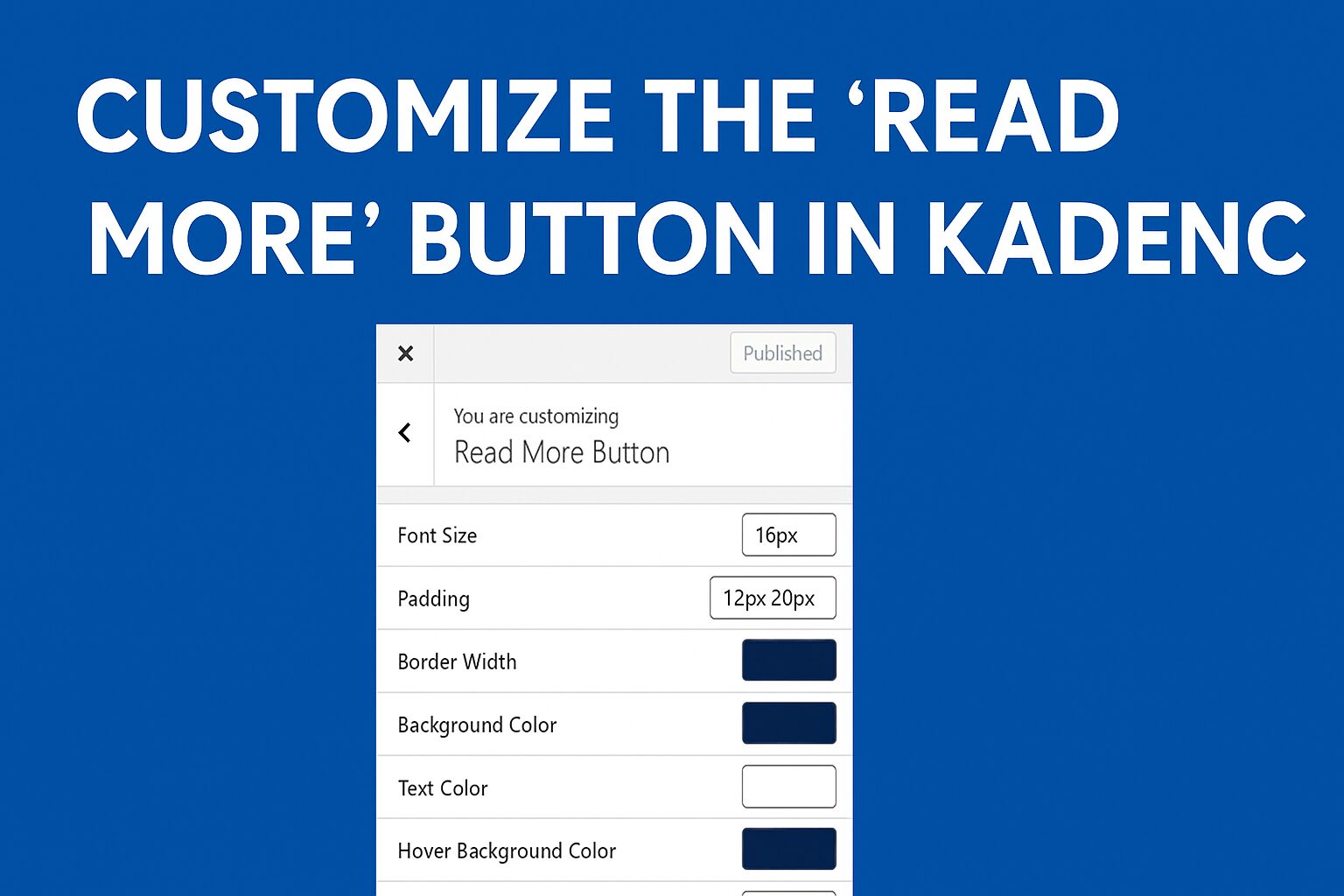
If you’re using the Kadence theme and want full design control over your “Read More” buttons on archive and blog pages — without writing a line of CSS — this plugin is for you.
Introducing the Kadence Read More Button Styler, a lightweight WordPress plugin that adds a dedicated section to the WordPress Customizer. From there, you can tweak and fine-tune the style of your Read More buttons to perfectly match your branding and aesthetic.
✅ Why You Need It
By default, Kadence doesn’t provide granular controls for the Read More button styling. This plugin fills that gap by giving you real-time visual controls directly within the WordPress Customizer — no coding required.
🎯 Key Features
- 🔹 Font Size Control – Adjust the button’s font size for better readability.
- 🔹 Padding Settings – Fine-tune spacing inside the button for a cleaner look.
- 🔹 Border Width & Color – Customize the thickness and color of the button border.
- 🔹 Background & Hover Colors – Set the normal and hover background colors.
- 🔹 Text & Hover Text Colors – Make your button text pop with contrast and visibility.
- 🔹 Hide SVG Icon – Toggle visibility of Kadence’s built-in Read More SVG icon with a checkbox.
🛠️ How to Use
- Install the Plugin
- Download the plugin ZIP file.
- Go to Plugins → Add New → Upload Plugin in your WordPress dashboard.
- Upload and activate.
- Go to the Customizer
- Navigate to Appearance → Customize
- Look for a new section called “Read More Button”
- Start Styling
- Use the visual controls to set your desired styles.
- Toggle the checkbox to hide the SVG icon if desired.
- Save Changes
- Click Publish, and you’re done! The styles apply to archive pages and the blog index.
🧩 Lightweight and Theme-Friendly
This plugin is built specifically for the Kadence theme, but it won’t interfere with your other Customizer settings or bloat your site. It’s clean, efficient, and purpose-driven.
✨ Final Thoughts
Designing a beautiful blog shouldn’t mean diving into custom CSS. With the Kadence Read More Button Styler, you get total control over your archive page buttons — visually and instantly.
Whether you’re a casual blogger or a professional designer, this tool saves time and keeps your site looking polished.
🔗 Get it today at WP Scriptly Community and add a touch of professionalism to your posts.

















Add your first comment to this post
You must be logged in to post a comment.