Reoon Email Validator Plugin for BitForm – Secure and Accurate Email Validation
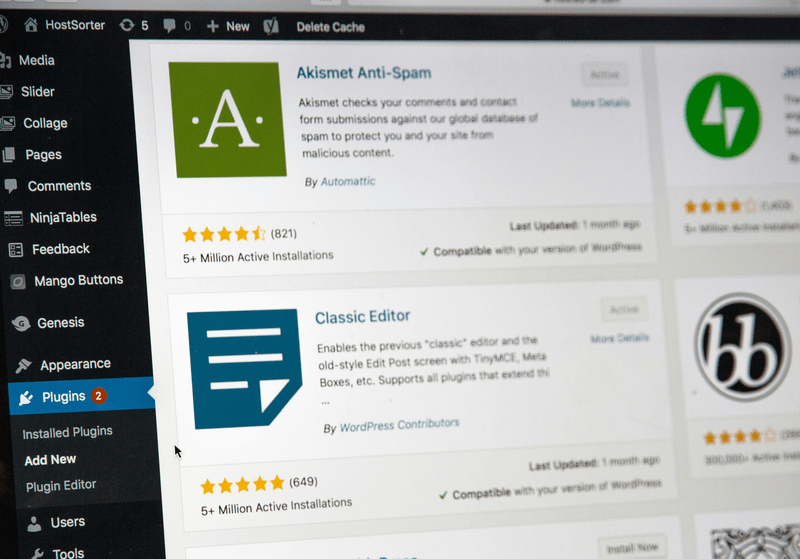
Enhancing Email Validation in BitForm with the Reoon Email Validator Plugin
As WordPress website owners, we rely on forms for gathering essential user data, ranging from simple contact forms to registration processes and more. But ensuring that the email addresses submitted through these forms are valid and not spam is a critical task. Invalid email addresses can lead to increased bounce rates, impact email deliverability, and clutter our systems with fake or incorrect data. This is where integrating email validation services like the Reoon Email Verifier can significantly improve the accuracy of your collected email addresses.
What is the Reoon Email Validator Plugin?
The Reoon Email Validator for BitForm plugin integrates the powerful email validation capabilities of the Reoon Email Verifier API with BitForm, one of WordPress’s most flexible form builders. This plugin not only validates the submitted email addresses but also secures the Reoon API key by encrypting it, ensuring your credentials are protected from unauthorized access.
With this plugin, you can:
- Validate email addresses in real-time using the Reoon Email Verifier API.
- Easily configure which BitForms will use email validation.
- Encrypt the Reoon API key to keep it safe while stored in the database.
Key Features of the Plugin:
- BitForm Compatibility: The plugin seamlessly integrates with BitForm, allowing you to validate email addresses during form submission.
- Email Verification: Using the Reoon API, the plugin checks email validity to prevent spam, mistyped, or invalid email addresses.
- Encrypted API Key Storage: For added security, the API key is encrypted when saved, reducing the risk of exposure to potential threats.
- Simple Settings Interface: Easily configure which forms and fields to validate using the plugin’s settings panel in WordPress.
How Does It Work?
The plugin hooks into the form submission process of BitForm, ensuring that before a form is processed, the email field is validated via the Reoon Email Verifier API. If the email is deemed invalid, the form submission is halted, and the user is prompted with an error message.
Installation Guide
Follow these simple steps to install and configure the Reoon Email Validator for BitForm plugin:
- Install the Plugin: Download the plugin files and upload them to the
/wp-content/plugins/directory, or simply use the WordPress plugin installer by navigating to Plugins > Add New in your WordPress dashboard. - Activate the Plugin: Once installed, activate the plugin by going to Plugins and clicking the Activate button next to the Reoon Email Validator plugin.
- Configure the Plugin Settings: After activation, navigate to Settings > Reoon Email Validator to configure the plugin. You will need to:
- Enter your Reoon API Key (this will be securely encrypted once saved).
- Specify the Form IDs (BitForm forms) that should use email validation( you can have more than 1 form protected (1,2,3,4,5). Just seperate them by coma’s.)
- Input the Email Field Key (the field key for the email input in BitForm).
- Save and Test: Once configured, your forms will now validate email addresses before submission using the Reoon API.
Why Choose Reoon Email Verifier?
Reoon is a trusted provider of email verification services, offering highly accurate results in identifying invalid or fraudulent email addresses. By integrating their API into your WordPress site, you can significantly reduce invalid email submissions, making your email lists cleaner and reducing bounce rates. This ultimately helps in maintaining your email sender reputation and ensures that you’re reaching real people.
Example Use Case:
Imagine running an event registration site where users sign up through BitForm. One of the challenges is ensuring that the emails they submit are legitimate to send important event information. By using the Reoon Email Validator plugin, every email submitted through your form is checked in real-time. If the email is invalid, the user is notified instantly, preventing you from collecting useless or spammy emails.
Conclusion
The Reoon Email Validator for BitForm plugin is an excellent solution for those looking to ensure their forms collect valid email addresses, reducing spam and improving data accuracy. With its easy-to-use interface and secure API key encryption, this plugin is a must-have for any website dealing with forms.
This plugin will work with the free and pro version.
Download the plugin
Get your API key
Buy your Pro version

















Add your first comment to this post
You must be logged in to post a comment.